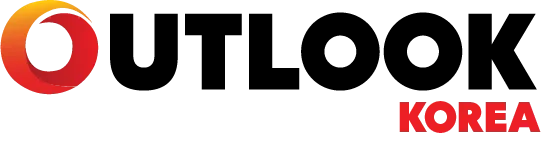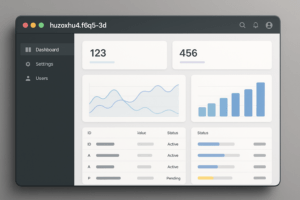Before the selfies, the apps, and the notifications, every phone carries something quieter—an identity coded in digits, often forgotten until something goes wrong. That code is the IMEI. In everyday life, it doesn’t ask for attention. But when a phone goes missing, or when a deal sounds too good to be true, or when your signal just won’t connect—it suddenly becomes everything. That’s why understanding how to cek IMEI, how to check IMEI, and how to read IMEI info is no longer a detail. It’s a necessity.
It doesn’t matter if the device is brand new or second-hand, imported or regionally purchased, iPhone or Android—IMEI check practices cross every brand and border. It’s not about being tech-savvy. It’s about being prepared.
What Is an IMEI and Why Does It Matter?
Every mobile device has a unique International Mobile Equipment Identity number—15 digits that identify your phone. Think of it like a passport. It tells the system where the phone comes from, what type it is, and whether it’s allowed to operate. This applies to all brands: from cek IMEI Oppo, cek IMEI iPhone, to cek IMEI Android, cek IMEI Redmi, cek IMEI Infinix, and cek IMEI Xiaomi.
Once assigned, an IMEI doesn’t change. That means if a phone is reported stolen, carriers can blacklist the IMEI, making the phone unusable across networks. If it’s resold with a wiped OS, the IMEI still carries that black mark. That’s why check IMEI before any purchase is crucial.
It’s also the core of several tools—IMEI checker, serial number checker, consulta IMEI, imei tracker, and even a generador de IMEI, often used by counterfeiters to create fake numbers.
How to Find Your IMEI: The First Step in Every Phone Owner’s Checklist
There’s no need to download apps or call customer service to find your IMEI. It’s already embedded in your device.
Simple ways to check it:
- For iPhones: go to Settings > General > About > IMEI.
- For Oppo, Redmi, Xiaomi, Infinix, and other Android phones: Settings > About Phone > Status > IMEI.
- On the phone’s retail box or SIM tray.
Once you retrieve it, don’t just write it on a sticky note. Save it somewhere secure—cloud storage, a locked note, an email. You don’t need it every day, but when you do, it’s usually urgent.
Buying a Used Phone? Cek IMEI First or Risk Regret
Markets for second-hand smartphones have exploded in recent years. Some are certified, others casual meetups via marketplace platforms. The prices are tempting, the phones often look flawless—but not all is always what it seems.
You might see a pristine iPhone, still in its box, but what you don’t see is the IMEI history. Maybe the device is region-locked. Maybe it’s blacklisted. Maybe the IMEI was tampered with using a generador de IMEI.
Before money changes hands, here’s what you should do:
- Cek IMEI iPhone using Apple’s coverage checker or trusted IMEI services.
- For Android: Use a reliable IMEI checker to scan through cek IMEI Oppo, cek IMEI Xiaomi, cek IMEI Infinix, or any brand.
- Use a serial number checker to cross-verify the hardware authenticity.
- Check the warranty, carrier lock status, and blacklist reports through tools like consulta IMEI, checar IMEI, or region-specific databases.
If something doesn’t align—if the model returned by the IMEI doesn’t match the phone in hand—walk away. No discount is worth the risk of a bricked phone.
Lost Your Phone? Why the IMEI Is Your Only Hope
Losing a phone is panic in slow motion. You retrace your steps. You call it. You file a police report. But unless you’ve documented your IMEI, your options shrink fast.
When you report the theft to your carrier or local authorities, the IMEI lets them:
- Blacklist the device.
- Prevent it from connecting to networks worldwide.
- Monitor or track its activity using imei tracker tools.
Even if thieves change SIMs, format the phone, or remove the battery, the IMEI stays locked to the hardware. That’s what gives you leverage.
Some global services allow you to track by IMEI, though success varies by country and carrier. But even when it can’t be recovered, locking the IMEI means it can’t be used or resold—ensuring it becomes just a paperweight.
Fake IMEI Numbers: The Hidden Game of Phone Identity Theft
Not all phones carry honest identities. In gray markets and unauthorized supply chains, phones sometimes come with fake IMEIs—numbers copied from working phones or generated through illegal imei generator tools.
Here’s how to spot the signs:
- The phone passes initial activation but later can’t connect to any network.
- IMEI doesn’t match the model when checked via imei checker.
- Multiple units share the same IMEI.
- Warranty or coverage is invalid when checked through consulta IMEI or checar IMEI tools.
It’s common with counterfeit Android phones, especially clones of higher-end brands. Often, a cek IMEI Android or cek IMEI Redmi will show odd inconsistencies—unknown origin, blank warranty data, or mismatched carrier information.
Checking early is your only safeguard.
International Travel and Network Compatibility
Ever traveled abroad, inserted a SIM, and realized your phone won’t connect? Sometimes it’s a network issue. Sometimes, it’s the IMEI.
Carriers in different regions have different IMEI databases. A phone blacklisted in Europe may still work in parts of Asia, unless blocked globally. That’s why frequent travelers and international buyers rely on consulta IMEI services to verify global status.
Before traveling, check IMEI to confirm:
- Region lock status.
- Network compatibility (LTE, 5G bands).
- Blacklist presence in foreign registries.
Unlocking a phone doesn’t clear a blacklisted IMEI. Only the original carrier or seller can resolve that. Don’t fall for offers from shady vendors using generador de IMEI tools or hacked firmware.
Brand-Specific Tools and Why They Matter
Every major smartphone brand has its own way of verifying device authenticity. Use them.
- Cek IMEI iPhone: Apple Coverage Check (official Apple site). Shows warranty, repairs, and activation info.
- Cek IMEI Oppo: Oppo Verification Portal.
- Cek IMEI Infinix/Xiaomi/Redmi: Each brand has regional support pages or affiliated IMEI checker platforms.
You can also use third-party services, but be cautious. Look for security, user reviews, and database access. A good serial number checker should give real-time IMEI info, not just recycled data.
IMEI Generator: What It Is and Why It’s Illegal
The IMEI generator or generador de IMEI is a software tool used to fabricate fake IMEI numbers. It’s often distributed in black-market circles to make unauthorized or cloned devices appear genuine.
But here’s the danger:
- Using such tools is illegal in many countries.
- Devices with fake IMEIs can be instantly blacklisted.
- Reselling a device with a false IMEI may lead to criminal liability.
No IMEI generator can create legitimacy. So if you’re offered a deal on a device “with a fresh IMEI,” don’t just walk away—run.
Consulta IMEI: The Global Language of Verification
More and more people rely on consulta IMEI platforms to vet devices before use. Whether it’s checar IMEI in Latin America or a standard IMEI check elsewhere, these databases translate that 15-digit code into trust.
They can show:
- Blacklist status.
- Brand and model match.
- Warranty and activation details.
- Repair history.
- Country of origin.
This helps buyers avoid bad deals, sellers prove legitimacy, and users stay informed. It’s the silent background check every device deserves.
Final Thought: IMEI Is More Than a Number
Phones have become lifelines—tools we depend on for nearly every task. So it’s strange how often people ignore the one identifier that matters most when it counts. That’s why understanding the process to cek IMEI, run an imei check, or verify through consulta IMEI is more than technical—it’s practical protection.
Whether you’re buying a phone, selling one, traveling with one, or trying to recover a stolen one, the IMEI is your anchor. No app or accessory offers the kind of assurance that those 15 digits do.
So before you scroll through apps or snap a photo with that shiny new phone, pause. Find the IMEI. Check IMEI. Run it through a trusted imei checker or serial number checker. Learn what it says about your device.
Because in the end, when the signal drops or something feels off, the IMEI might just be the voice your phone needs—and the truth you can’t afford to ignore.